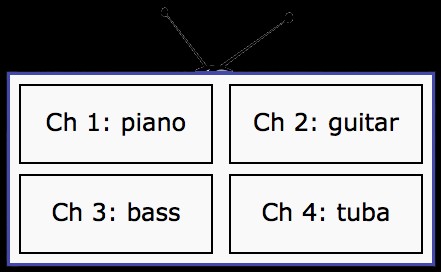
Choosing the appropriate MIDI channels depends on your specific setup and the type of musical performance or production you’re working on. Here’s a breakdown of what MIDI channels are, how they work, and some general guidelines on which channels to use in different situations.
Understanding MIDI Channels
MIDI (Musical Instrument Digital Interface) uses channels to manage different instruments or parts in a composition. A single MIDI connection can carry up to 16 channels, each capable of transmitting a separate stream of MIDI data. This allows multiple instruments or parts to be controlled independently within the same MIDI system.
Common MIDI Channel Assignments
- Channel 1: This is typically the default channel for most MIDI controllers and instruments. If you’re controlling a single instrument, it’s common to use Channel 1.
- Channel 10: Reserved for percussion/drums in the General MIDI (GM) standard. Drum machines, drum kits, and other percussive instruments are often assigned to Channel 10.
- Channels 2-9, 11-16: These channels are usually available for other instruments or parts in your composition. You can assign different instruments or voices to each of these channels.
When to Use Specific MIDI Channels
- Single Instrument Setup: If you’re controlling only one instrument, you can simply use Channel 1. In this case, there’s no need to worry about channel assignments unless you introduce more instruments or parts.
- Multiple Instruments: When working with multiple instruments, assign each one to a different MIDI channel. For example:
- Channel 1: Piano
- Channel 2: Bass
- Channel 3: Strings
- Channel 4: Synth Lead
- Channel 10: Drums (as per GM standard)
- Percussion/Drums: Always use Channel 10 for drums if you’re following the General MIDI standard. Most MIDI drum kits and percussion instruments are designed to default to Channel 10.
- Layering Sounds: If you want to layer multiple sounds to play simultaneously from the same MIDI input, you can assign the same MIDI channel to different instruments. For instance, assigning both a piano and a string sound to Channel 1 will allow you to trigger both sounds together.
- Split Keyboard: Some keyboards allow you to split the keyboard so that different sections control different instruments. For example, you could assign the lower keys to Channel 2 (bass) and the upper keys to Channel 1 (piano).
Practical Tips for MIDI Channel Usage
- Organize Your Channels: When working on complex projects with multiple instruments, it helps to organize your channels logically. For example, use Channels 1-4 for melodic instruments, 5-8 for harmonics or pads, and 10 for drums.
- Avoid Overlap: Make sure that different instruments that are supposed to be independent are assigned to different channels. Overlapping channels can lead to unintended sounds or control issues.
- DAW and Synthesizer Defaults: Some DAWs or synthesizers may have default channel settings. Be aware of these defaults, especially when connecting multiple devices, to avoid conflicts.
- MIDI Channel Filtering: Some advanced MIDI setups allow you to filter or remap MIDI channels. This can be useful in complex live performance setups where you need to route specific data to particular instruments.
When to Use Specific Channels
- Simple Home Studio Setup: For a basic setup with a few instruments, using Channels 1-5 for your main instruments and Channel 10 for drums is usually sufficient.
- Live Performance: In a live setup with multiple MIDI devices, carefully assign each device to a unique channel to ensure that each instrument responds correctly to your performance.
- Orchestration: For orchestral compositions or complex arrangements, use a systematic approach to channel assignment, reserving specific channels for different instrument families (e.g., strings, brass, woodwinds).
Conclusion
The choice of MIDI channels is all about organizing your MIDI data efficiently and ensuring that each instrument or part of your composition responds as intended. For most setups, using Channel 1 for your primary instrument and Channel 10 for drums is a good starting point. As you add more instruments or complexity to your setup, assigning each one to its own channel will help keep your MIDI data organized and easy to manage. Whether you’re working in a home studio, performing live, or composing an orchestral piece, thoughtful MIDI channel assignment is key to a smooth and successful musical workflow.



The information you provide is outstanding. I’m an aging songwriter creating music and video for my children and grand children. Your contribution is most helpful as I begin to master my first song. Thank you.
Thank you for your kind words. Keep the music flowing! And good luck with your project – a noble endeavor, for sure.