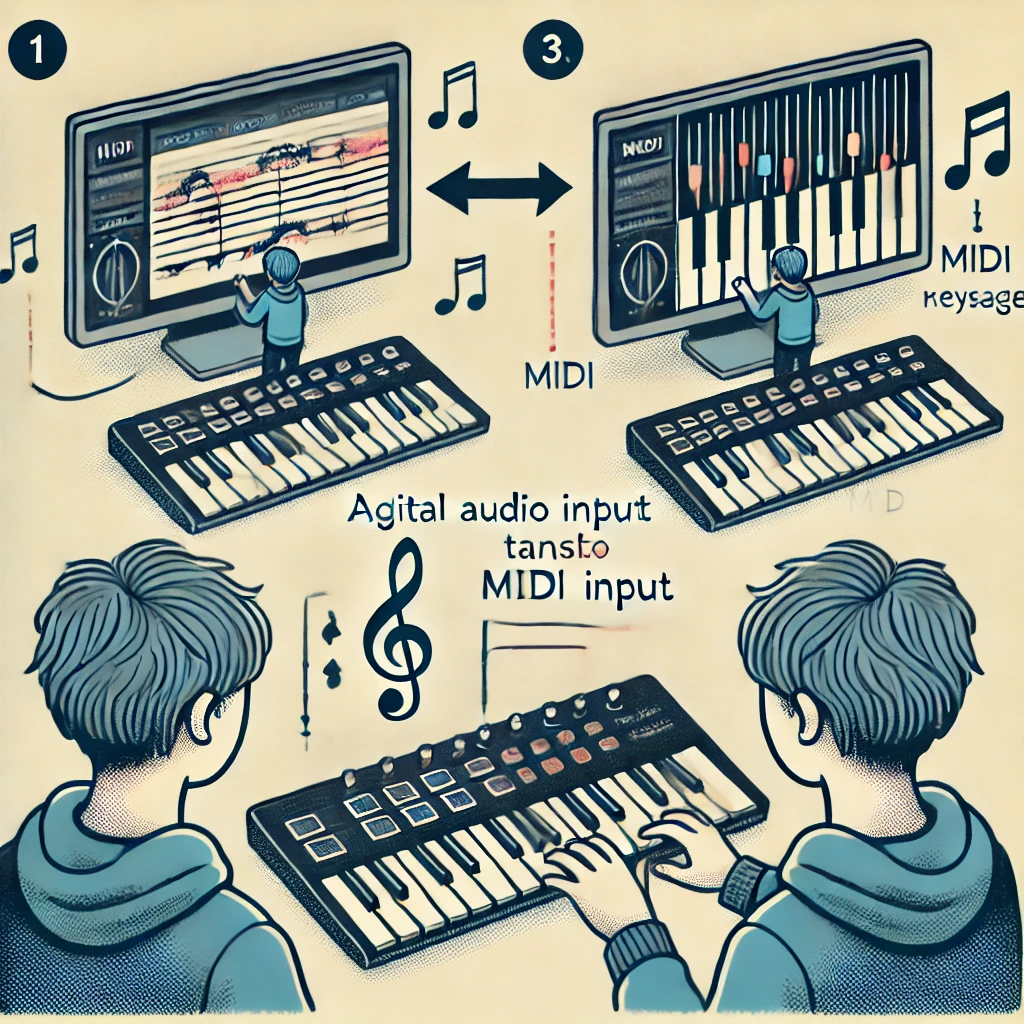
Understanding the Difference Between Audio Signals and MIDI Messages in Music
When diving into the world of digital music production, one of the essential distinctions to understand is the difference between audio signals and MIDI messages. Both play crucial roles in creating and manipulating music, but they function in fundamentally different ways.
What are Audio Signals?
Audio signals are continuous waveforms that represent sound. These signals can be analog or digital. Analog audio signals are continuous and vary in amplitude and frequency to represent sound waves. In digital audio, these continuous signals are converted into discrete binary data that can be processed by computers.
Key characteristics of audio signals:
- Amplitude: Represents the loudness of the sound.
- Frequency: Represents the pitch of the sound.
- Waveform: The shape of the wave, which determines the timbre or quality of the sound.
What are MIDI Messages?
MIDI (Musical Instrument Digital Interface) messages, on the other hand, are digital instructions that tell an electronic musical instrument or software what to play. MIDI does not contain actual audio data; instead, it sends information about how music (notes) should be performed.
Key components of MIDI messages:
- Note On/Off: Indicates when a note should start and stop.
- Velocity: Represents how hard a key is pressed, affecting the loudness and timbre.
- Control Change: Adjusts parameters like volume, panning, modulation, and more.
- Program Change: Switches between different instrument sounds or patches.
MIDI note message are often represented by a piano roll with notes and velocity bars. Each note is an instruction for a specific pitch, duration, and velocity, rather than an audio waveform.
Practical Example: Using a MIDI Keyboard
To understand how these two concepts work together, let’s consider a musician using a MIDI keyboard connected to a computer.
In basic terms, the musician plays a MIDI keyboard, which sends MIDI messages to the computer (or keyboards internal computer). The computer processes these messages in a digital audio workstation (DAW). On the screen, we see both a digital audio waveform and a MIDI piano roll.
- MIDI Input: When the musician presses a key, the MIDI keyboard sends a Note On message with the note’s pitch and velocity.
- MIDI Processing: The DAW receives these MIDI messages and can use them to trigger virtual instruments or external synthesizers.
- Audio Output: The sound generated by these instruments is then converted into an audio signal, which can be recorded as a digital audio waveform.
Why Understanding the Difference Matters
Understanding the difference between audio signals and MIDI messages is vital for several reasons:
- Editing: MIDI data is highly editable. You can change notes, adjust velocities, and modify control changes without re-recording. This is not as easily done with audio signals.
- Flexibility: MIDI allows you to use different virtual instruments or synthesizers without changing the original performance. In contrast, audio recordings are tied to the specific sound captured during recording.
- File Size: MIDI files are much smaller than audio files because they only contain performance instructions, not the actual sound data.
Conclusion
Audio signals and MIDI messages are both integral to modern music production, each serving unique purposes. Audio signals capture the actual sound, while MIDI messages provide detailed instructions on how the music should be performed. By leveraging both, musicians and producers can achieve a high level of creativity and precision in their work. Understanding how to use and manipulate these two types of data is crucial for anyone involved in digital music production.




