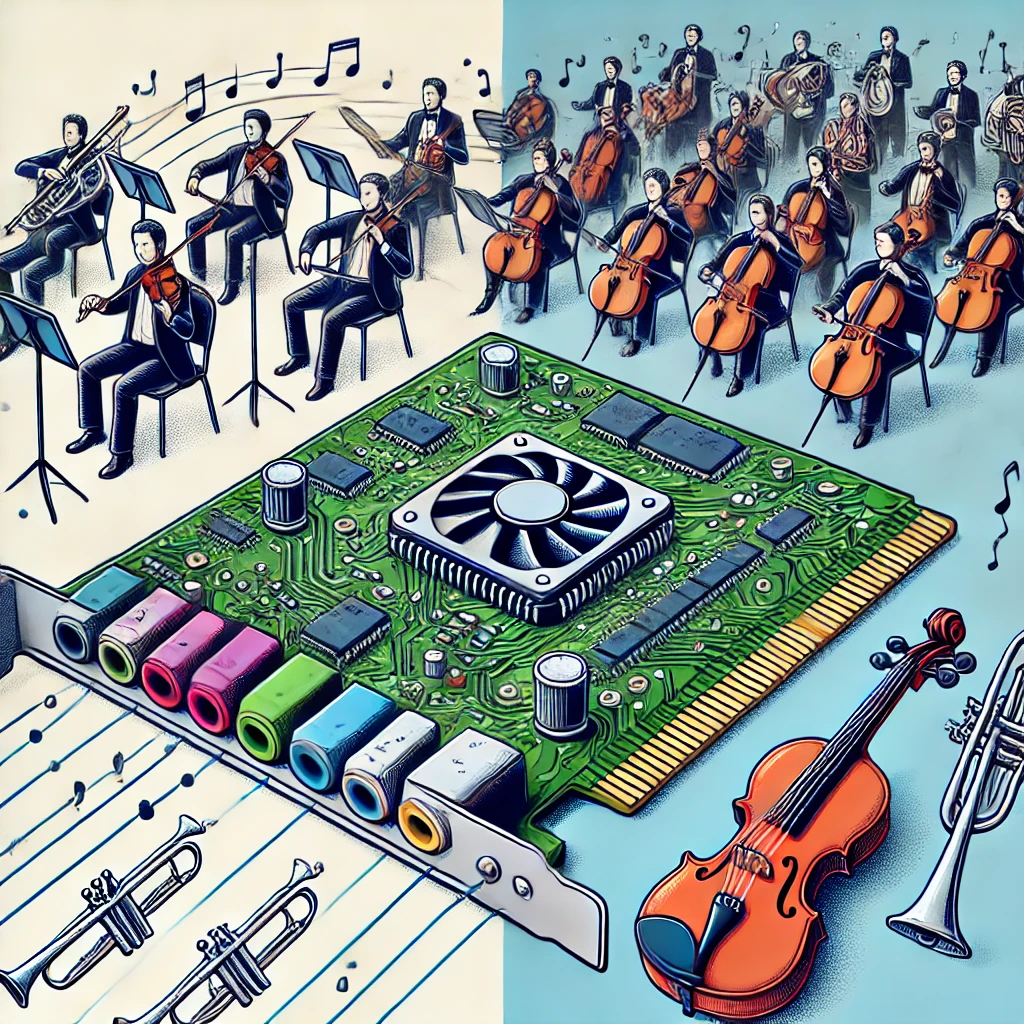
General MIDI (GM) is a standard protocol that allows electronic musical instruments and computers to communicate. While GM is great for ensuring compatibility across different devices, the quality of the sounds produced by many GM sound modules can be lackluster. If you want to enhance the sound quality of your General MIDI compositions, there are several strategies you can employ. Here’s how you can make your General MIDI sound better and improve the overall production value.
Understanding the Limitations
First, it’s important to understand why General MIDI might not sound as good as you’d like:
- Basic Sound Samples: Many GM sound modules use basic and sometimes outdated sound samples that lack depth and realism.
- Limited Expression: General MIDI can sometimes limit the expressiveness of the music, making it sound more mechanical.
- Consistency Over Quality: GM was designed for compatibility, not necessarily for high-quality sound.
Strategies to Improve General MIDI Sound
- Upgrade Your Sound Module
One of the most effective ways to improve your General MIDI sound is to use a higher-quality sound module or virtual instrument (VSTi). There are many software instruments available that provide high-quality samples and advanced synthesis options.– High-Quality Soundfonts: Look for and use high-quality SoundFont libraries. SoundFonts are collections of sound samples that can replace the default GM sounds with better alternatives.
– Virtual Instruments: Invest in professional virtual instruments (VSTs) that offer superior sound quality and more control over the sound. - Layering Sounds
Layering sounds is a technique where you combine multiple sounds to create a richer, fuller result.– Double Up: Use two or more instruments to play the same MIDI part. For example, layer a piano with a subtle pad to add warmth and depth.
– Use Different Octaves: Layer the same instrument in different octaves to create a fuller sound. - Add Effects and Processing
Applying effects can significantly enhance the sound of General MIDI instruments.– Reverb and Delay: Adding reverb can make the sound more spacious and natural. Delay can add depth and interest.
– EQ and Compression: Use equalization (EQ) to fine-tune the frequency balance of your sounds. Compression can help control dynamics and add punch.
– Modulation Effects: Effects like chorus, flanger, and phaser can add richness and movement to your sounds. - Use Automation
Automation allows you to dynamically change parameters over time, adding expressiveness to your MIDI parts.– Volume and Pan Automation: Vary the volume and stereo placement of your instruments to create a more dynamic mix.
– Effect Automation: Automate effects parameters, such as reverb amount or filter cutoff, to add movement and interest. - Humanize Your MIDI
General MIDI can sound robotic if every note is played with the same velocity and timing. Humanizing your MIDI can make it sound more natural.– Velocity Variation: Vary the velocity of notes to mimic the natural dynamics of a live performance.
– Timing Adjustments: Slightly adjust the timing of notes to avoid a perfectly quantized (mechanical) feel.
– Randomization: Many DAWs have a humanize function that can automatically randomize velocities and timings within set parameters. - Enhance with Live Instruments
Where possible, blend in live recordings of instruments with your MIDI parts. This can add a layer of realism and warmth that purely digital sounds often lack.
– Live Overdubs: Record live instruments playing along with your MIDI tracks.
– Hybrid Approach: Use MIDI to control real hardware synthesizers or samplers and record the audio output. - Mixing and Mastering
A good mix and master can transform your MIDI tracks into polished, professional-sounding productions.
– Balance: Ensure that each instrument sits well in the mix and that no single part overpowers the others.
– Stereo Imaging: Use panning to place instruments in the stereo field, creating a sense of space.
– Final Touches: Apply mastering techniques to enhance the overall sound, including multi-band compression, limiting, and final EQ adjustments.
Improving the sound of General MIDI involves a combination of better sound sources, creative layering, effective use of effects, and careful mixing. By upgrading your sound module, humanizing your MIDI, and applying professional mixing techniques, you can significantly enhance the production value of your music. Remember, the goal is to make your music sound as expressive and dynamic as possible, bridging the gap between the limitations of General MIDI and the high-quality sound you desire.

