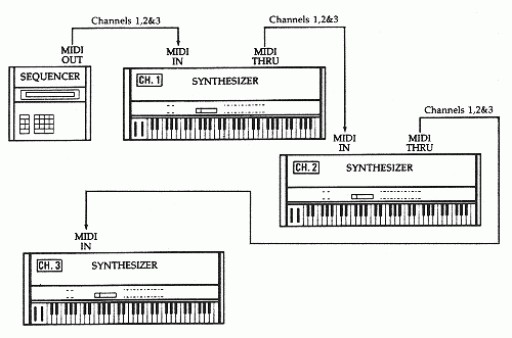
Chaining multiple MIDI instruments together, often referred to as MIDI daisy-chaining, is a technique where multiple MIDI devices are connected in series. This allows a single MIDI controller (such as a keyboard) to send MIDI data to multiple instruments or sound modules. This setup is useful in various scenarios, from live performances to complex studio setups.
How to Chain Multiple MIDI Instruments Together
To chain multiple MIDI instruments together, you will typically use the MIDI Thru port on your devices. Here’s a step-by-step guide on how to do it:
1. Start with the MIDI Controller
- MIDI Out: The first device in the chain is usually your MIDI controller, such as a keyboard or DAW. Connect a MIDI cable from the MIDI Out port of the controller to the MIDI In port of the first instrument in the chain.
2. Connect the First Instrument
- MIDI Thru: After connecting the first instrument’s MIDI In port, use another MIDI cable to connect the MIDI Thru port of the first instrument to the MIDI In port of the second instrument.
3. Add More Instruments
- Repeat the process, connecting the MIDI Thru of one instrument to the MIDI In of the next, until all your instruments are connected.
4. MIDI Channel Assignment
- Assign each instrument in the chain to a different MIDI channel. This allows the MIDI controller to send specific data to each instrument independently.
Example Setup
- MIDI Controller: Connect the MIDI Out to the first instrument.
- Instrument 1: Connect MIDI Thru to Instrument 2.
- Instrument 2: Connect MIDI Thru to Instrument 3.
- Instrument 3: No further connections unless adding more instruments.
Why Chain Multiple MIDI Instruments?
Chaining MIDI instruments together offers several benefits, particularly in live performances and complex studio environments.
1. Expand Your Sound Palette
- By chaining multiple instruments, you can significantly expand your sound palette. For example, you can have a synthesizer, drum machine, and sound module all responding to different MIDI channels from a single controller. This setup allows you to create richer, more complex soundscapes.
2. Simplify Control
- MIDI daisy-chaining allows you to control multiple instruments from a single controller, such as a MIDI keyboard. This is especially useful in live performances where you might want to trigger different sounds or instruments without switching controllers.
3. Layered Sounds
- Chaining MIDI instruments allows you to layer sounds by assigning multiple instruments to the same MIDI channel. For example, you could have a piano, string ensemble, and synth pad all play the same notes simultaneously, creating a fuller, more textured sound.
4. Efficient Use of MIDI Ports
- In setups with limited MIDI ports (such as on older devices or simpler interfaces), daisy-chaining can help maximize the number of instruments you can connect without requiring additional MIDI interfaces.
5. Complex Arrangements
- In studio settings, chaining MIDI instruments is useful for creating complex arrangements where different parts of a composition are played by different instruments. This setup allows for more detailed and dynamic compositions.
Potential Challenges
While chaining MIDI instruments together can be highly beneficial, there are a few challenges to be aware of:
- MIDI Thru Latency: Each device in the chain introduces a slight delay as the MIDI signal passes through. While typically negligible, this can become noticeable if many devices are chained together.
- Limited MIDI Channels: With only 16 available MIDI channels, a large setup might require careful channel management to avoid conflicts.
- Signal Degradation: Over long chains, especially with many devices, there might be slight signal degradation. Using MIDI signal boosters or splitters can help if this becomes an issue.
Alternatives to Daisy-Chaining
- MIDI Splitters: For large or complex setups, using a MIDI splitter allows one MIDI Out signal to be sent directly to multiple MIDI In ports simultaneously, reducing latency and signal degradation.
- MIDI Interfaces: In a studio environment, using a multi-port MIDI interface can help manage multiple devices more efficiently, providing direct connections from a DAW to each instrument.
Conclusion
Chaining multiple MIDI instruments together is a powerful way to expand your musical setup, allowing for more complex arrangements, layered sounds, and efficient control. Whether you’re performing live or working in a studio, understanding how to daisy-chain MIDI devices can greatly enhance your creative possibilities. While there are some challenges to consider, the benefits of a well-organized MIDI chain can be substantial, offering greater flexibility and control over your music production.



 Here’s a couple of cool videos if you’re interested in learning, or in some cases “reliving” many of the key events and technology that made MIDI a standard in the musical world.
Here’s a couple of cool videos if you’re interested in learning, or in some cases “reliving” many of the key events and technology that made MIDI a standard in the musical world.