
The Basics
A MIDI controller is an essential tool in modern music production, allowing musicians to control various software instruments, effects, and other MIDI-compatible devices. Unlike traditional keyboards or synthesizers, MIDI controllers do not produce sound on their own. Instead, they send MIDI data to another device, which then generates the sound. This article will explore what a MIDI controller is, the different types available, and why keyboard MIDI controllers are particularly popular.
Understanding MIDI Controllers
MIDI controllers come in various shapes and sizes, but they all share the same primary function: sending MIDI (Musical Instrument Digital Interface) messages to control other devices or software. These messages can include note-on and note-off commands, velocity (how hard a key or pad is pressed), pitch bends, modulation, and more.
Types of MIDI Controllers
- Keyboard Controllers: These look like traditional keyboards but don’t produce sound themselves. They are designed to control virtual instruments and other MIDI devices.
- Pad Controllers: Often used by beatmakers, these controllers feature a grid of velocity-sensitive pads, ideal for triggering drum samples or loops.
- Knob/Slider Controllers: These controllers offer physical knobs, faders, and buttons to control parameters like volume, pan, or effects in a DAW (Digital Audio Workstation).
- Wind Controllers: Shaped like wind instruments, these are used by musicians who play wind instruments but want to control MIDI devices with familiar fingerings and breath control.
Focus on Keyboard MIDI Controllers
Keyboard MIDI controllers are among the most popular types, especially for musicians who want a versatile tool that can emulate a wide range of instruments. They resemble traditional keyboards but with a significant difference: they don’t generate sound on their own. Instead, they send MIDI data to a connected device, such as a computer or a sound module, which then produces the sound.
How Do Keyboard MIDI Controllers Work?
Keyboard MIDI controllers work by sending MIDI data when you press a key. This data includes:
- Note Information: Which note you played (e.g., C4, D#5).
- Velocity: How hard you pressed the key, affecting the volume and expression of the note.
- Aftertouch: Some controllers detect additional pressure applied to keys after they are pressed, which can modulate sound parameters like vibrato or volume.
- Control Change Messages: These can be sent using knobs, sliders, or mod wheels on the controller, allowing you to adjust various parameters in real-time.
Once this data is sent to a connected device or software, the sound is generated based on the instructions provided by the MIDI messages.
Benefits of Keyboard MIDI Controllers Over Traditional Synthesizers
Versatility: Keyboard MIDI controllers can control a vast array of virtual instruments, synthesizers, and effects. You can switch from playing a grand piano to a synthesizer lead or even control orchestral instruments, all with the same controller.
Portability: Many keyboard MIDI controllers are lightweight and compact, making them easy to transport compared to traditional synthesizers or keyboards, which can be bulky and heavy.
Affordability: Since MIDI controllers do not have built-in sound engines, they are often less expensive than full-fledged synthesizers. This makes them a cost-effective option for musicians who already have a computer or sound module.
Integration with DAWs: Keyboard MIDI controllers often come with features that integrate seamlessly with popular DAWs like Ableton Live, Logic Pro, or FL Studio. This includes pre-mapped controls for easier workflow, such as transport controls, track selection, and more.
Customization: With a MIDI controller, you have the flexibility to customize the sound and performance to suit your needs. You can map any control to any parameter, giving you complete control over your music production environment.
Conclusion
Keyboard MIDI controllers offer a versatile, portable, and cost-effective way to create music with a vast array of virtual instruments and effects. While they lack the built-in sound engines of traditional synthesizers, their ability to control software instruments and integrate seamlessly with DAWs makes them a powerful tool in any musician’s arsenal. Whether you’re composing, performing, or producing, a MIDI controller can enhance your creative process and expand your musical possibilities.



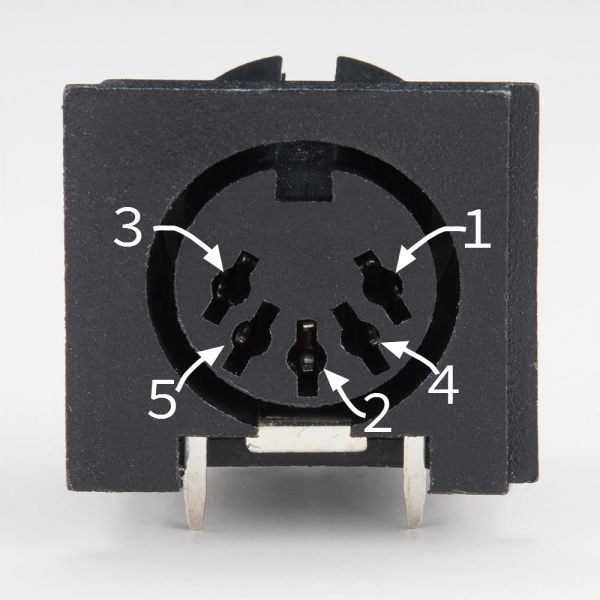


 Here’s a couple of cool videos if you’re interested in learning, or in some cases “reliving” many of the key events and technology that made MIDI a standard in the musical world.
Here’s a couple of cool videos if you’re interested in learning, or in some cases “reliving” many of the key events and technology that made MIDI a standard in the musical world.