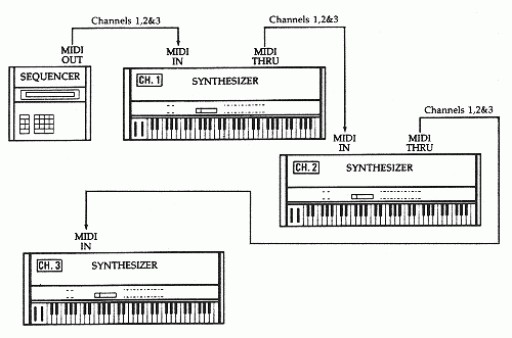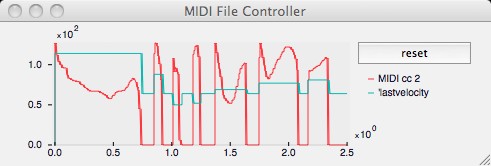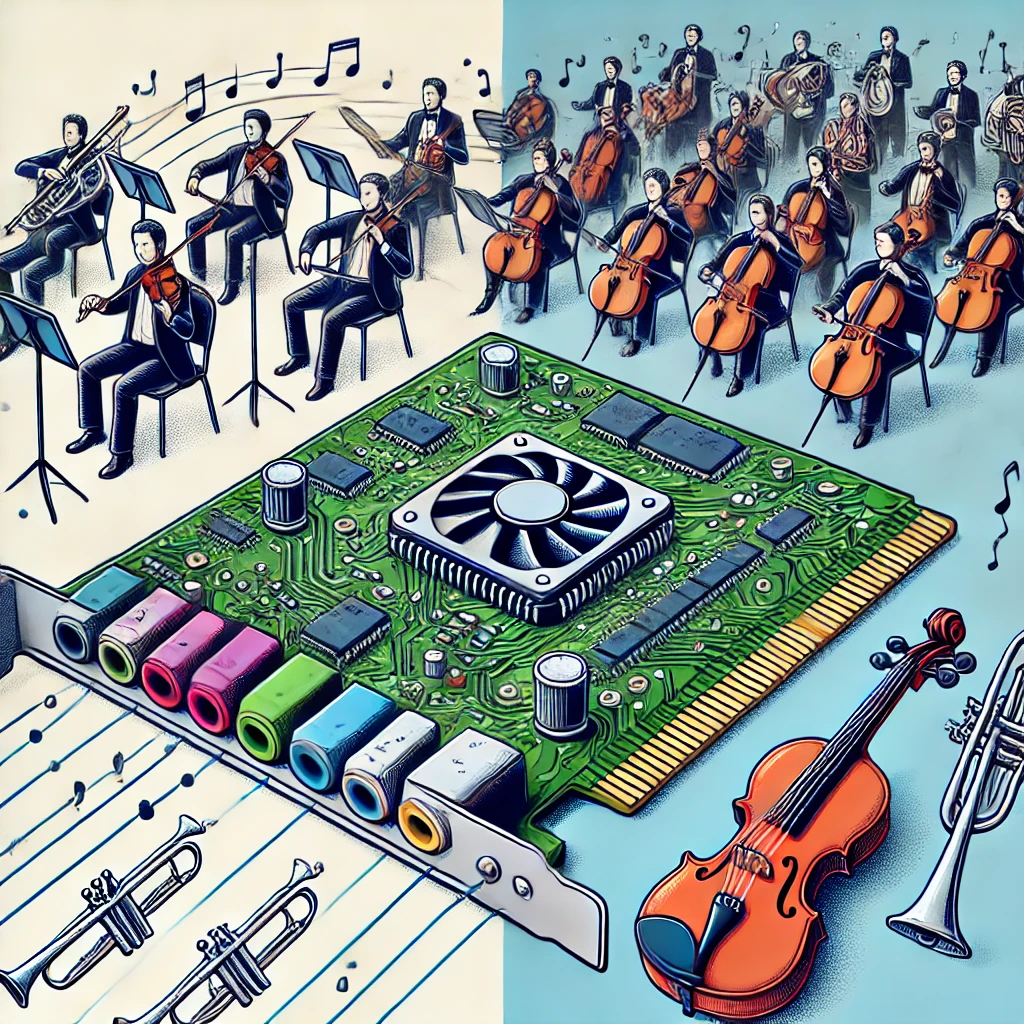When it comes to MIDI music production, choosing between traditional MIDI cords and USB MIDI interfaces can be a bit of a dilemma. Both have their own unique advantages and can be better suited for different scenarios. Let’s dive into the details to help you make an informed decision.
USB MIDI Interfaces
1. Convenience USB MIDI interfaces are incredibly user-friendly. With plug-and-play functionality, they eliminate the need for additional hardware like MIDI interfaces. This makes them a great choice for those who want a quick and easy setup.
2. Compatibility USB is a universal standard, widely compatible with modern computers and devices. This versatility means you can connect your MIDI devices to almost any computer without worrying about compatibility issues.
3. Power Supply One of the significant advantages of USB is its ability to provide power to some MIDI devices. This reduces the need for extra power adapters, simplifying your setup even further.
4. Data Transfer Speed USB supports high-speed data transfer, which can be beneficial for real-time performance. This ensures that your MIDI signals are transmitted quickly and accurately, reducing latency and improving overall performance.
Traditional MIDI Cords
1. Reliability Traditional MIDI cords are specifically designed for musical instruments, ensuring stable and reliable communication. They have been the industry standard for decades, known for their robustness and dependability.
2. Length MIDI cords can be longer than USB cables, which can be useful in larger setups. If you need to connect devices that are far apart, traditional MIDI cords might be the better option.
3. Industry Standard MIDI has been the standard for musical instrument communication for a long time. This ensures broad compatibility with a wide range of devices, especially older equipment that might not support USB.
Which is Better?
For Modern Setups: USB MIDI interfaces are often preferred due to their ease of use, compatibility, and additional features like power supply and high-speed data transfer. They are ideal for modern, computer-based music production environments.
For Traditional or Complex Setups: Traditional MIDI cords might be better if you need longer cables or are working with older equipment that doesn’t support USB. They offer reliability and have been trusted by musicians for decades.
Conclusion
Ultimately, the best choice depends on your specific needs and setup. If you prioritize convenience and compatibility with modern devices, USB MIDI interfaces are the way to go. However, if you need longer cables or are working with older equipment, traditional MIDI cords might be more suitable.