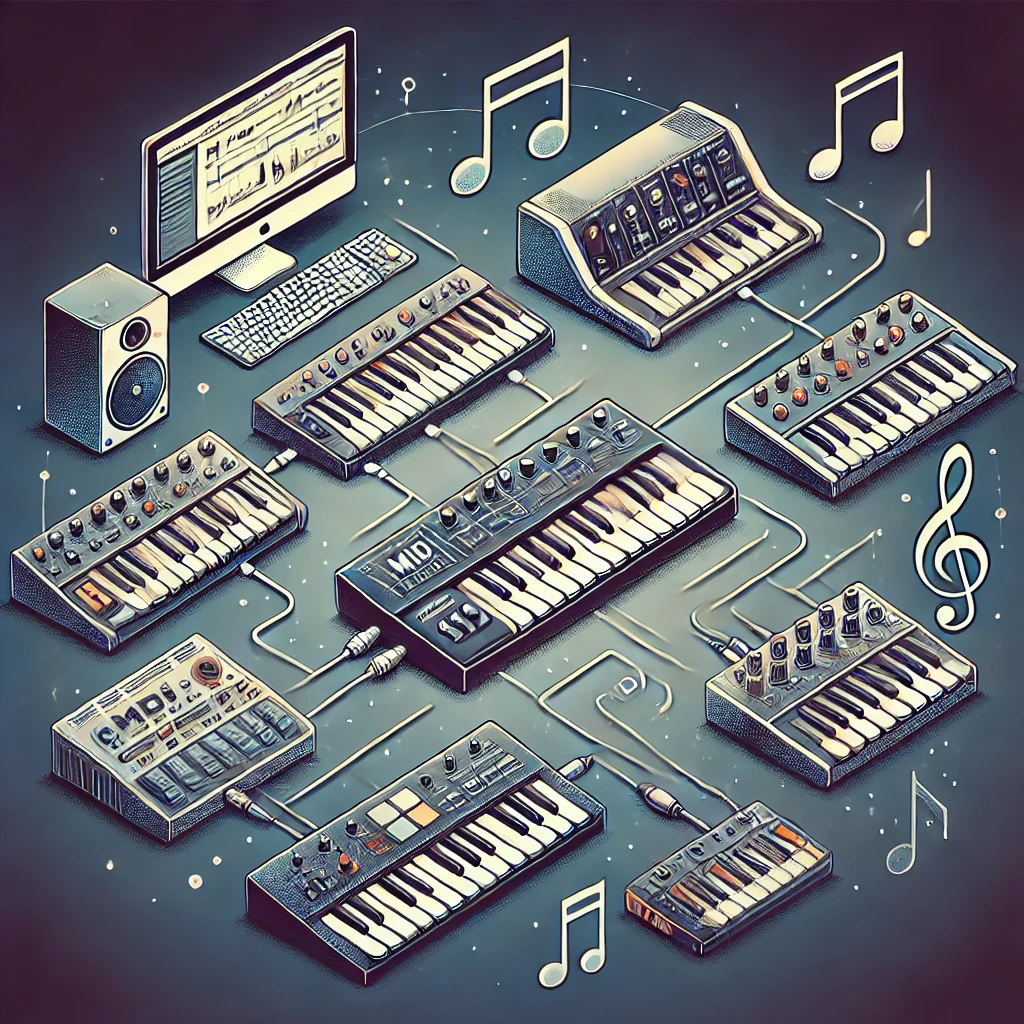
Imagine being able to connect different musical instruments, like keyboards, synthesizers, and computers, so they can all talk to each other. That’s exactly what MIDI, which stands for Musical Instrument Digital Interface, does. It’s like a common language that these devices use to communicate. But today, let’s talk about a specific part of this language called General MIDI.
Understanding MIDI
Before we dive into General MIDI, let’s quickly understand MIDI. MIDI is a system that sends instructions to electronic instruments. For example, when you press a key on a MIDI keyboard, it doesn’t actually make a sound. Instead, it sends a message to another device, like a computer or a synthesizer, telling it which note to play, how long to play it, and how loud it should be.
What is General MIDI?
General MIDI (often abbreviated as GM) is a standard that makes MIDI even more useful and consistent. It was introduced in 1991 to ensure that MIDI instruments and software can work together smoothly. GM does this by setting specific rules for how musical instruments should behave and sound.
Key Features of General MIDI
- Instrument Standardization: In General MIDI, there are 128 standard sounds or “instruments” assigned to specific numbers. For example, program number 1 is always a piano, number 25 is a guitar, and number 49 is a string ensemble. This means that no matter what GM-compatible device you use, program number 1 will always sound like a piano. This consistency is really helpful when sharing music files with others or using different devices.
- Percussion Channel: General MIDI reserves one of the 16 available channels (channel 10) just for percussion instruments like drums. Each key on a MIDI keyboard is mapped to a specific drum sound. So, hitting a particular key will always produce the same drum sound on any GM-compatible device.
- Polyphony: GM requires that a device can play at least 24 notes at the same time. This is called polyphony. It’s important for creating rich and complex music, especially when using multiple instruments or chords.
- Standardized Control Changes: GM also defines certain controls, like volume, pan (which speaker the sound comes from), and modulation (vibrato effects). This helps ensure that music sounds the same, no matter which GM device plays it.
Why is General MIDI Important?
General MIDI makes it easy to create, share, and play music across different devices without worrying about compatibility issues. If you compose a song on a GM keyboard and save it as a MIDI file, you can share that file with someone else who has a GM-compatible device, and it will sound almost the same. This standardization has made MIDI incredibly popular in the music industry, from professional studios to home setups.
Real-Life Examples
– Learning and Practicing: Many music teachers use GM keyboards to teach students. Students can practice at home on their own GM keyboards, and the sounds will be the same as in their lessons.
– Gaming and Software: Video game composers often use GM because it ensures the music will sound right on any system that supports it.
– Home Recording: Hobbyist musicians use GM in their home studios to create music that sounds professional and can be easily shared with others.
In conclusion, General MIDI is like a universal translator for electronic musical instruments. It ensures that no matter what device you use, the music will sound



 Here’s a couple of cool videos if you’re interested in learning, or in some cases “reliving” many of the key events and technology that made MIDI a standard in the musical world.
Here’s a couple of cool videos if you’re interested in learning, or in some cases “reliving” many of the key events and technology that made MIDI a standard in the musical world.